How to print a document in Microsoft Word?
If you want to print a Word document, you must first connect the printer to the computer. And if you do not have a printer and want to get it printed from somewhere else, then it would be best that you save the document in PDF.
How to print Word document from printer
Before printing, make sure the printer is connected to the computer. In order for some printers to function properly, the software that comes with the printer needs to be installed on the computer.
Now, follow these steps to print the Word document.
Step 1: Click on the File tab, it is the first tab of Word.Step 3: Print Preview area shows how the page will look after printing.
Step 4: In Copies you have to tell how many copies of the same page you want to print.
Step 5: Under Printer, you have to select the name of the printer from which you are going to take the print out.
Step 6: Under Settings, you have to set whether you want to print all pages of the document, some pages, or only the current page.
Step 7: You can also change page orientation, paper size from here.
Step 8: You can adjust the page margins if the content is going beyond the margin area.
Once you have made the print settings, click on the Print button with the picture of the printer and the printer will start printing the document.
How to print Word document without printer
During printing, if you select 'Microsoft Print to PDF', you can share the document in PDF format so that you can print it later.
To print any document in PDF:
1. Under Printer, click Menu.
2. Select 'Microsoft Print to PDF' and click on Print button.
3. You will see the 'Save Print Output As' window. Enter a file name to save the file. Also, 'PDF Document (*.pdf)' will be selected in 'Save as type'.
4. Click on Save button and the document will be saved as PDF
3. You will see the 'Save Print Output As' window. Enter a file name to save the file. Also, 'PDF Document (*.pdf)' will be selected in 'Save as type'.
4. Click on Save button and the document will be saved as PDF

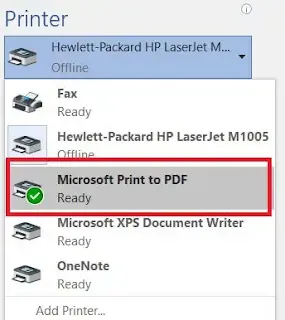


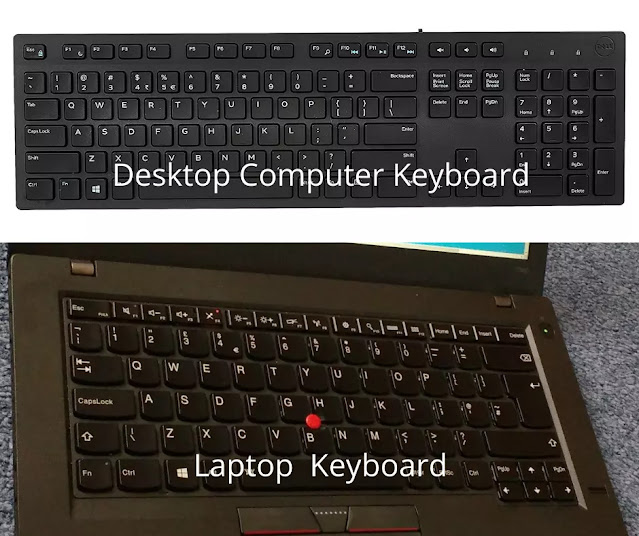
Comments
Post a Comment