Online Pan Card Application Process
To apply for a new PAN card, you can submit the online Pan Card application to the authorized PAN agency in your district or apply online on the NSDL website. You can receive your PAN on your email or at your home or office address.
Steps to fill online PAN card application
2. Under Application Type you will see three options:
4. In 'Applicant Information' you will have to fill your details like your name, email address, mobile number.
5. After filling the 'Captcha Code' press the Submit button.
16. Now I am telling you how to know the area code as an Indian citizen.
17. Select area code according to your area and click on Next button.
18. Fill your name and place in the declaration.
19. Now, you have to upload the scanned photos of your photo, signature and identity proof.
20. After uploading all the documents click on Submit button.
21. In the next page, enter the first eight digits of your Aadhaar number and then enter your name and other details.
22. After this click on the Proceed button and you will see the payment page.
23. Select any payment method to pay PAN card fee, I have selected PayTM.
24. After that, select 'I agree to the Terms of Service' and click on 'Proceed to Payment' button.
25. Click on Pay Confirm button on the next page.
26. You can also pay PAN card fee by scanning the QR code.
27. After making payment you will see the payment receipt page, click on Continue button here.
28. You will have to come to the bottom of the Aadhar Authentication page and click on the Authenticate button.
29. After this click on OTP Authentication button
30. A code will be sent to your phone number, fill that code on the next page and click on Submit button.
31. After this click on Continue with eSign button
32. Fill your complete Aadhaar number and click on Send OTP button and confirm the code received on your phone.
33. After that, you will see the PAN Application Form with Acknowledgment Number.
34. To download this form you can click on Download PDF button.
- New PAN - Indian Citizen (Form 49A) - If you are a citizen of India, then select this option.
- New PAN - Foreign Citizen (Form 49AA) - If you are not a citizen of India, then you have to select this option.
- Changes or Correction in existing PAN Data / Receipt of PAN Card (No changes in existing PAN Data) - Select this option if you want to apply for correction in your PAN card.
4. In 'Applicant Information' you will have to fill your details like your name, email address, mobile number.
5. After filling the 'Captcha Code' press the Submit button.
6. In the next page you will get a token number. This token number is also sent to your email ID.
7. After this you have to click on the 'Continue with PAN Application Form' button.
7. After this you have to click on the 'Continue with PAN Application Form' button.
8. Now you have to choose how you want to send your documents
10. After this you will have to select whether you want to get PAN card at your home or not.
12. Now, click on Next button.
13. In 'Source of income', fill in how you earn money. If you do not earn money then select No income.
14. In 'Address for communication' you have to fill the address of the house where you want to get the PAN card.
15. After this you will have to fill your mobile number and address and click on the Next button.
- If you have done e-KYC, then first of all choose the option of Submit digitally through e-KYC & e-Sign (Paperless).
- If you want to scan your documents and submit them online, then you will have to choose the second option Submit scanned images through e-Sign.
- If you want to send the documents by courier or post, you have to select Forward application documents physically.
10. After this you will have to select whether you want to get PAN card at your home or not.
- Select Yes if you want PAN card at home address
- If you select No then PAN card will be sent to your email ID.
12. Now, click on Next button.
13. In 'Source of income', fill in how you earn money. If you do not earn money then select No income.
14. In 'Address for communication' you have to fill the address of the house where you want to get the PAN card.
15. After this you will have to fill your mobile number and address and click on the Next button.
16. Now I am telling you how to know the area code as an Indian citizen.
- Click on 'Indian Citizens'
- After this select your State and City
- You will see a list of area codes according to your state and city.
18. Fill your name and place in the declaration.
19. Now, you have to upload the scanned photos of your photo, signature and identity proof.
20. After uploading all the documents click on Submit button.
21. In the next page, enter the first eight digits of your Aadhaar number and then enter your name and other details.
22. After this click on the Proceed button and you will see the payment page.
24. After that, select 'I agree to the Terms of Service' and click on 'Proceed to Payment' button.
25. Click on Pay Confirm button on the next page.
27. After making payment you will see the payment receipt page, click on Continue button here.
28. You will have to come to the bottom of the Aadhar Authentication page and click on the Authenticate button.
29. After this click on OTP Authentication button
30. A code will be sent to your phone number, fill that code on the next page and click on Submit button.
31. After this click on Continue with eSign button
33. After that, you will see the PAN Application Form with Acknowledgment Number.
34. To download this form you can click on Download PDF button.
FAQ
In how many days will the PAN card be made?
PAN card is made in 3 to 4 days.
Can children below 18 years of age get PAN card?
Yes, now children below 18 years of age can also get PAN card made. For this, the child's parents can apply on their own behalf.


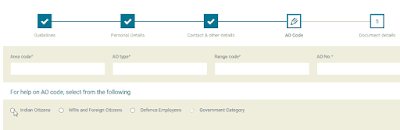

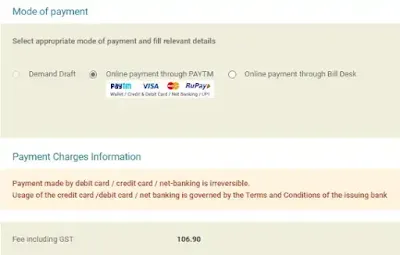

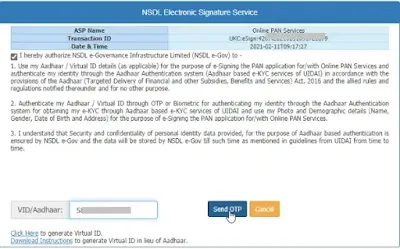


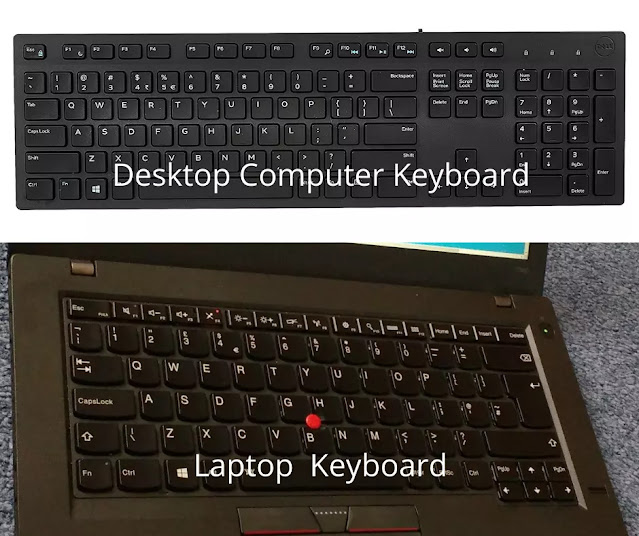
Comments
Post a Comment